Web Augment Reality
In order to Run this demo properly you need to use an Aruco marker. In particular, you need to use this marker, since the tracker will not recognize other aruco markers:
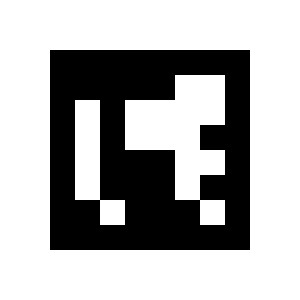
Once you have the Aruco marker ready, you need to wait to make sure that OpenCV.js is done loading in the browser. Once it's done loading you will notice two buttons that have become enabled (front camera | back camera). If on a mobile device, select the back camera for a more ease of use.
Once the camera is enabled, press the 'Run Demo' button and than point the camera to the Aruco marker. You should see a multi-coloured cube being projected onto the Aruco marker.
Note:
OpenCV.js is compiled into Web Assembly, which is a binary format understood by modern browsers (Make sure your browser supports Web Assembly). This allows for the utilization of the OpenCV library within the browser. No server needed! It all runs within the browser on the front-end.